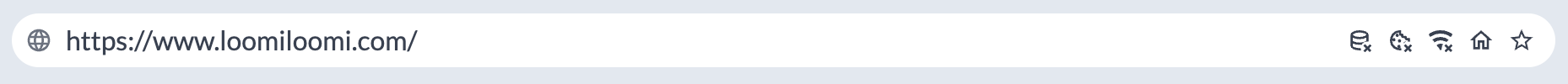Part 2: The Ultimate SEO Guide, On-Page SEO
02.12.2025
Welcome back to The Ultimate SEO Guide, Part 2!
In Part 1 of The Ultimate SEO Guide, we covered the basics of SEO and why it’s crucial for your website’s success. Now, let’s take things a step further and dive into On-Page SEO — the foundation of your website’s visibility.
If search engines can’t understand what your website is about, neither can your visitors. That’s why On-Page SEO is so important — it is about optimizing the elements within your website to make it easy for search engines (and real people) to find and engage with your content.
Let’s break it down!
What is On-Page SEO
On-Page SEO focuses on improving everything within your website — content, structure, and HTML elements — to help search engines understand your pages better. When done right, it helps your website rank higher, attract the right audience, and improve user experience.
Google’s ranking algorithm considers hundreds of factors, but On-Page SEO is one of the most important. Why? Because it directly impacts how relevant and useful your site appears to search engines and users.
Here’s what Google says about it:
“The most basic signal that information is relevant is when content contains the same keywords as the search query.”
Now, let’s talk about how you can optimize your website!
On-Page SEO Elements
Key components of On-Page SEO:
✔️ URLs
✔️ Meta tags
✔️ Keywords
✔️ Content
✔️ Images
✔️ Links
✅ URLs
A URL is the web address that directs users to a specific page on your website. It’s what you type in a browser to visit a page. A well-structured URL helps search engines and users understand what a page is about and improves your site’s navigation and ranking.
loomiloomi.com website URL
Best Practices
1️⃣ Keep URL short and descriptive
✅ www.loomiloomi.com/services
❌ www.loomiloomi.com/page1
2️⃣ Use hyphens (-) instead of underscores (_)
✅ www.loomiloomi.com/web-design-and-development
❌ www.loomiloomi.com/web_page_1
3️⃣ Avoid random characters, numbers, and unnecessary words
✅ www.loomiloomi.com/about
❌ www.loomiloomi.com/page1?id=1234
✅ Meta Tags
Meta tags are short pieces of text that tell search engines what a webpage is about. They don’t appear on the page itself but are in the website’s code. The two most important meta tags are:
Title Tag – The clickable headline in search results.
Description Tag – The short summary under the title in search results.
Think of them as your webpage’s introduction to Google and potential visitors. These 2 tags should be added to each page of your website.
loomiloomi.com website title and description meta tags
Best Practices
1️⃣ Keep Title Tag under 60 characters; use keywords (more on keywords in the section below)
Home Page Title:
✅ LoomiLoomi | Web Design and Development
❌ LoomiLoomi | Affordable Custom Web Design & Development Services For Businesses
2️⃣ Keep Description Tag under 160 characters; use keywords (more on keywords in the section below)
Home Page Description:
✅ LoomiLoomi is a web design and development company offering custom websites and website redesign services.
❌ LoomiLoomi provides expert web design, development, maintenance, SEO, branding, and more for businesses of all sizes. Our professional team delivers high-quality sites.
3️⃣ Avoid duplicating Title and Description Tags across pages
Logo Design Page Title:
✅ Logo Design — LoomiLoomi
❌ LoomiLoomi | Web Design and Development (same as Home Page)
Logo Design Page Description:
✅ Explore LoomiLoomi's professional logo design services. We create logos that reflect your business identity and help you stand out.
❌ LoomiLoomi is a web design and development company offering custom websites and website redesign services. (same as Home Page)
✅ Keywords
Keywords are often the first thing people think of when it comes to SEO. They are the words and phrases that users type into search engines to find relevant information. By strategically placing keywords in your content, you help search engines understand your website and match it with the right user searches.
Best Practices
1️⃣ Research Your Keywords
Use Google Keyword Planner to find keywords that are relevant to your audience and have a good balance of search volume and competition. Aim for a sweet spot with moderate competition and high search interest. There are two main types of keywords:
Main Keywords: These are short, broad terms (1-2 words) representing the core of your content. Select 3-5 main keywords.
Long-Tail Keywords: These are more specific phrases (3 or more words) with lower competition but more targeted intent. Choose 2-4 long-tail keywords.
2️⃣ Use Keywords Naturally
Prioritize creating high-quality content that flows well for your readers. Use keywords where they naturally fit — such as in titles, headings, and throughout your content — while ensuring your message remains clear, engaging, and valuable. The key is to make the content feel helpful to your audience. Balance keywords usage — about 1-2% of the page content should include your selected keywords.
✅ If you're looking for web design tips for small businesses, this guide will help you get started. Affordable web design is possible when you know what to prioritize in your website development process.
❌ Web design is essential for small businesses. Web design should be your main focus, and web design can really set you apart from competitors.
3️⃣ Avoid Keyword Stuffing
Keyword Stuffing is when you overuse a keyword in your content to manipulate rankings. This can lead to penalties from search engines, hurting your rankings. To avoid it, use keywords naturally, focus on readability, and mix in synonyms or related terms. Always prioritize creating valuable content for your audience.
✅ Looking for affordable web design? Our web design services focus on creating visually appealing websites tailored to your business needs, while ensuring SEO optimization.
❌ Looking for affordable web design? Our affordable web design services offer affordable web design solutions that guarantee your affordable web design needs are met.
“Excessively repeating the same words over and over (even in variations) is tiring for users, and keyword stuffing is against Google’s spam policies.”
✅ Content
Content optimization involves structuring and writing your content to be both user-friendly and search engine-friendly. High quality content = better rankings. Search engines love valuable, user-friendly content. If your page provides clear answers to users’ questions, it’s more likely to rank higher.
LoomiLoomi Desk Setup
Best Practices
1️⃣ Create helpful, reliable, people-first content
Google's automated ranking systems are designed to present helpful, reliable information that's primarily created to benefit people, not to gain search engine rankings! Focus on creating engaging, informative, and valuable content. Once it’s user-friendly, then optimize it with keywords.
2️⃣ Use clear headings (H1, H2, H3) to structure content
Headings are used to organize and break up your content into sections, making it easier for readers to follow. These headings are marked with H1, H2, and H3 tags in HTML. Think of these tags as labels for the different sections of your content. While some sources suggest headings should follow a strict order (H1, H2, H3) down the page for better SEO, Google doesn’t prioritize this order for rankings.
“Having your headings in semantic order is fantastic for screen readers, but from Google Search perspective, it doesn’t matter if you’re using them out of order.”
3️⃣ Keep paragraphs short and easy to read
Avoid long, dense paragraphs. Break up your text into shorter, easy-to-read sections to make it more digestible for readers. Short paragraphs are easier to read on both desktop and mobile devices, improving the user experience and encouraging readers to stay engaged.
✅ Images
Search engines can’t “see” images, but they can read alt text, file names, and captions. Optimizing images helps with rankings and improves website speed.
Adding alt text to the image on loomiloomi.com website
Best Practices
1️⃣ Use descriptive filenames
✅ seo-guide-cover.jpg
❌ IMG12345.jpg
2️⃣ Add alt text to the images
Alt text (alternative text) is a short description of an image used for accessibility and SEO. It helps visually impaired users understand the content of an image when using screen readers and provides search engines with context for the image, improving SEO.
✅ <img src="website-design.jpg" alt="Professional web designer working on a laptop with a website open on the screen, showcasing responsive design." />
❌ <img src="website-design.jpg" alt="image1" />
3️⃣ Compress images to reduce file size and improve load times
You can use free online services to do so, for example Bulkresize.
4️⃣ Use high-quality images
High-quality images enhance user experience by making your content visually appealing. They also contribute to a professional look and feel on your website, which can positively affect your credibility and SEO.
“When you use high quality images, you give users enough context and detail to decide which image best matches what they were looking for.”
✅ Links
Internal links connect pages within your site, helping users navigate and improving engagement. They also show search engines how your pages relate to each other. Proper use of internal links enhances your site’s structure and authority. We’ll dive into external links (backlinks) in Part 3 of The Ultimate SEO Guide.
loomiloomi.com website links
Best Practices
1️⃣ Use links to connect your website pages
Internal links help users navigate your website and show search engines how your content is structured. Linking to related content increases engagement and improves your SEO.
✅ In Part 1 of The Ultimate SEO Guide, we covered the basics of SEO…
❌ In Part 1 of The Ultimate SEO Guide, we covered the basics of SEO…
2️⃣ Add links to trusted external sources to back up facts
Linking to authoritative external websites adds credibility to your content and backs up your claims, which improves trustworthiness.
✅ Google offers a detailed Search Engine Optimization (SEO) Starter Guide with in-depth information about SEO.
❌ There are many SEO guides online, like this one that explains everything.
Summary
On-Page SEO is the foundation of your website’s success. When optimized correctly, it improves rankings, user experience, and engagement.
In this blog, we covered:
✔️ The importance of URLs, meta tags, and keywords
✔️ How to create SEO-friendly content that ranks
✔️ Best practices for images and links
Up next? Part 3 of The Ultimate SEO Guide, where we’ll break down Off-Page SEO and how external factors like backlinks and social signals impact your rankings.
✏️ SEO Reality Check
SEO is something everyone talks about these days! A quick Google search will give you hundreds of pages, all full of different information — often contradicting each other. So how do you know what to believe? As a developer, it's common to rely on a single source of truth — the official documentation. And SEO should be no different.
While working on this blog and optimizing the LoomiLoomi website, I came across tons of conflicting advice — until I found Google SEO Starter Guide.
Here are a few SEO myths I believed were true:
❌ Keyword stuffing is the key
I get it, it seems like a quick way to rank better, but Google clearly warns against it in Google’s Spam Policies.
❌ Hiding text is fine
Nope! That’s also a violation of Google’s Spam Policies.
“Hidden text or link abuse is the practice of placing content on a page in a way solely to manipulate search engines and not to be easily viewable by human visitors.”
❌ The order of headings matters for SEO
While it doesn’t violate any policies, Google doesn’t prioritize header order for rankings.